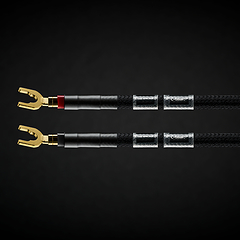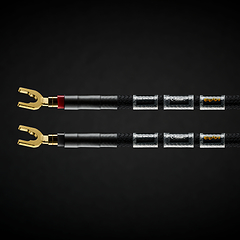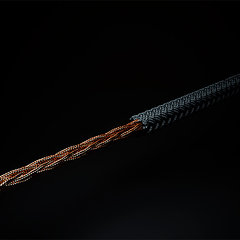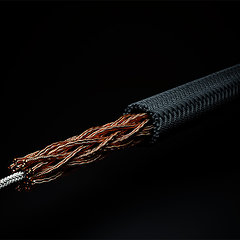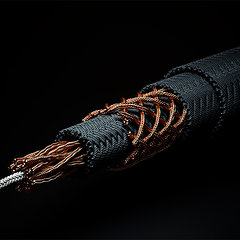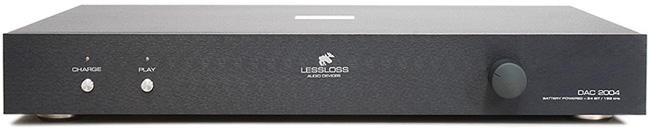USB Audio and Computers
Using a Computer as Digital Audio Source.We have carefully evaluated the top possible quality achievements when using a computer as digital source. The result is that a simply slaved CD player (not even synchronously re-clocked by LessLoss) outperforms even the most scrupulously slaved computer soundcard running directly off of the DAC 2004's SuperClock frequency of 11.2896 MHz. Using this SuperClock frequency, the 44.1 kHz audio sampling rate derivative is achieved through dividing this clock frequency by the exact round value of 256. Yet even in this mathematically 'clean' configuration, here is a list of known parameters inside the computer which all still have influence on the audible Jitter amount to be heard after D/A conversion, even using the top-quality LessLoss digital cabling and the syncronously slaveable LYNX soundcard. The computer was P4 Northwood 3.4GHz, 512x2 MB DDR2 @ 400MHz, PCI CLOCK 33.3 MHz, ASUS P5AD2 925XE mainboard, Antec 550 PSU. Using Wavelab 5 with ASIO output at native 16 Bit 44.1 KHz playback, and Foobar 2000 player with Kernel Streaming output. Using only 44.1 KHz 16 Bit original files in the form of Wav PCM. We made a custom Clock / SPDIF cable which was 30 cm long and went straight from the LYNX input/output pins directly to Eichmann Bullet RCA plugs. It was shielded in tightly double-wound large diameter silver plated copper. The original LYNX adapters were not used and there were no other cables dangling out of the LYNX connector. Lightened Windows services: Increased memory timings to maximum smooth operation: Changing the card's DMA buffer size: Changing the audio software's buffers: Change the CPU frequency from 3.4 to 2.8 to 1.8 GHz: Changing the memory timings inside the BIOS: Playing the file from USB RAM drive instead of from Hard Disk: Playing the file from a deeply embedded folder instead of from top of directory: Filtering the PS of the computer: Turning off the CRT monitor: Unplugging all external devices, i.e. mouse, keyboard, monitor, etc: Even after all of these tweaks, the computer as source could not compete in clarity and low Jitter performance with a synchronously slaved run-of-the-mill NAD CD player. The DAC in all cases was the DAC 2004 with integrated volume control feature and all audio cabling and power filtering was LessLoss. Further discussion regarding the audibility of computer parameters.It is often falsely believed that parameters regarding only the digital domain do not affect the analogue results of the D/A process due to the fact that digital errors are neither introduced nor corrected by tweaking these parameters. The famous slogan for this school of thought is "Bits is Bits." This train of thought is founded on the absence of direct experience and personal analysis of what Jitter at the D/A process sounds like. Nevertheless, we believe it is possible to appreciate the importance of Jitter reduction when seeking the highest quality digital-source playback even without direct experience with tweaking all of these parameters. We provide the reader with several thoughts about why these parameters do indeed lead to different discernable levels of quality after A/D conversion:
USB Audio with the DAC 2004We have developed a USB to S/PDIF converter for use with the DAC 2004 in slave mode to it. This device consists of a matchbox-sized connector, one end of which has an RCA connector to be plugged into the SPDIF input into the DAC 2004, the other end which has a USB cable which connects to your computer's USB output. How does USB Audio sound with the DAC 2004?It sounds much better than the standard CD Player / DAC setup when the DAC is slaved to the CD Player. It does not sound as good as a slaved (and synchronously re-clocked) CD player, but the sound is indeed musical and can be enjoyed even using very high quality electrostatic loudspeakers. There is little or no harshness, just that some of the true recorded detail goes astray. It is a very flexible solution for those seeking a quick and easy computer audio solution. What sampling rates can be played back?88.2 kHz or higher sampling rate is not supported. Anything lower is supported and no adjustments need be made, since the DAC runs in slave mode and locks to anything you send to the USB out. What about software issues?No driver installation required. You just plug the USB cable into the computer and the computer sees a new USB device. You can choose this device as playback device from your audio playback software. The Price for the USB to SPDIF adapter?195 Euros. |
- Products
- Power Cables
-
 C-MARC™ Prime
The must have foundation for any sound system today.
From
$
486
C-MARC™ Prime
The must have foundation for any sound system today.
From
$
486
-
 C-MARC™ Classic
The unique super-cable power cord everyone's talking about.
From
$
1148
C-MARC™ Classic
The unique super-cable power cord everyone's talking about.
From
$
1148
-
 C-MARC™ Classic Entropic Process
The peerless, advanced Classic masterpiece.
From
$
1934
C-MARC™ Classic Entropic Process
The peerless, advanced Classic masterpiece.
From
$
1934
-
 C-MARC™ Stellar Entropic Process
The crown jewel for highest performance power connection.
From
$
2450
C-MARC™ Stellar Entropic Process
The crown jewel for highest performance power connection.
From
$
2450
-
- Loudspeaker Cables
- Interconnect Cables
-
 RCA C-MARC™
Cotton-clad true Litz • Whopping 2.3mm2 polarities
From
$
850
RCA C-MARC™
Cotton-clad true Litz • Whopping 2.3mm2 polarities
From
$
850
-
 RCA C-MARC™ Entropic Process
Our finest RCA cable • Polished Wenge barrels
From
$
1428
RCA C-MARC™ Entropic Process
Our finest RCA cable • Polished Wenge barrels
From
$
1428
-
 XLR C-MARC™
A hand-braided cotton-clad unique Litz construction
From
$
950
XLR C-MARC™
A hand-braided cotton-clad unique Litz construction
From
$
950
-
 XLR C-MARC™ Entropic Process
Stratospheric performance for the audio connoisseur
From
$
1615
XLR C-MARC™ Entropic Process
Stratospheric performance for the audio connoisseur
From
$
1615
-
- Digital Cables
-
 RCA Digital C-MARC™
Cotton-clad unique Litz design • Made only by LessLoss
From
$
510
RCA Digital C-MARC™
Cotton-clad unique Litz design • Made only by LessLoss
From
$
510
-
 RCA Digital C-MARC™ Entropic Process
Possibly the most subtle digital cable on the planet
From
$
858
RCA Digital C-MARC™ Entropic Process
Possibly the most subtle digital cable on the planet
From
$
858
-
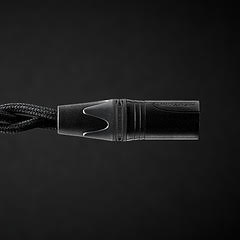 XLR Digital C-MARC™
Featuring a whopping 3 x 2.3mm2 Litz construction
From
$
570
XLR Digital C-MARC™
Featuring a whopping 3 x 2.3mm2 Litz construction
From
$
570
-
 XLR Digital C-MARC™ Entropic Process
Stratospheric performance for the audio connoisseur
From
$
969
XLR Digital C-MARC™ Entropic Process
Stratospheric performance for the audio connoisseur
From
$
969
-
- Grounding Cables
- Bulk Wire and Cable
- Signal Conditioners
-
 Firewall for Loudspeakers
Firewall for Loudspeakers
C-MARC™ Plug-and-Play Speaker signal conditioning like you've never imagined From $ 1656 -
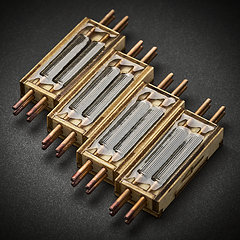 Firewall for Loudspeakers
Firewall for Loudspeakers
DIY version for Self-Installation For the Do-It-Yourself project enthusiast • Solder yourself From $ 800 -
 BlackGround DIY
Voltage-ground interface for a variety of applications
From
$
446
BlackGround DIY
Voltage-ground interface for a variety of applications
From
$
446
-
 BlackGround 8x/10x Speaker Base
Plug-and-play loudspeaker signal conditioner
From
$
3096
BlackGround 8x/10x Speaker Base
Plug-and-play loudspeaker signal conditioner
From
$
3096
-
- Power Conditioners
-
 Firewall 640x
Plug-and-play solution for any powered gear
Firewall 640x
Plug-and-play solution for any powered gear
C-MARC™ Entropic Process and standard lead versions From $ 654 -
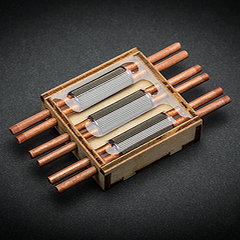 Firewall 640x DIY for Self-Installation
Self-solder and save!
From
$
320
Firewall 640x DIY for Self-Installation
Self-solder and save!
From
$
320
-
 BlackGround DIY
Voltage-ground interface for a variety of applications
From
$
446
BlackGround DIY
Voltage-ground interface for a variety of applications
From
$
446
-
 BlackGround 6x/10x Power Base
Plug-and-play power conditioner
From
$
2350
BlackGround 6x/10x Power Base
Plug-and-play power conditioner
From
$
2350
-
- Power Distributors
- Equipment Feet
- Field Conditioner
- DACs
- Power Cables
- Reviews
- This is definitely the cable to go for. It will almost literally blow your mind. – March 2012, Puresound Magazine
-
I was intrigued by the unanimously positive reviews garnered by these products ...
– by user Raymond Eye
Leaves you speechless
Sensational cables
BEST purchase I've made
Top notch performance
It's a steal
Musical... liquid... 3D
It's not subtle
More than an upgrade
Best I've heard so far
Stellar service
Sounds like a new system
Much more lifelike
Emotional flow
Overwhelming results
More dimensional
Sound is transformative
We were all astounded
Transformed my listening
Sounds so cohesive
Emotionally engaging
- Where to Start
- Free Newsletter
- Newsletter Archive
- B-Stock Alerts
- Shopping Tools
-
Shipping
- Free Shipping Learn about our international shipping policy
-
Return Options
Our satisfaction guarantee
and return policy -
Customs
UPS expedites local
customs clearance
-
Transaction
- Conditions of Sale Agreement for a smooth business transaction
- Privacy Policy We pledge to keep your information private
-
Terms of Use
Business policies
and agreements
-
Account
-
- Contact Us
-
Meet the Designers
-
- Care to share of your personal experience with our products? We'd be happy to post it!
- Want to learn more about our activities? Our Newsletter is both free and spam-free.
hi-res photos, brochures
logos, press releases, and
print-friendly PDF downloads. -
Contact Us
Connect with Us
-