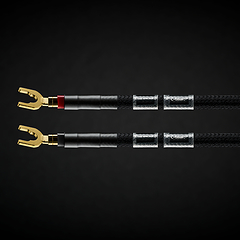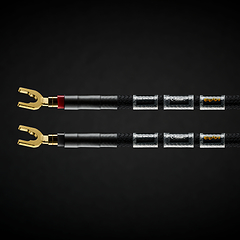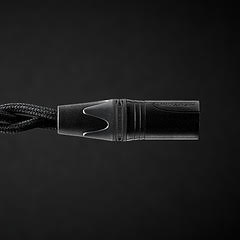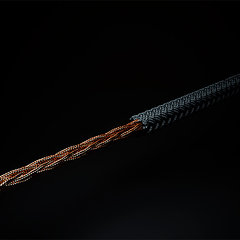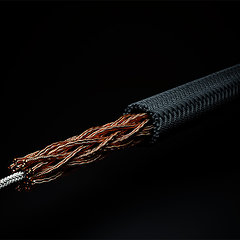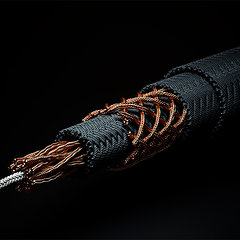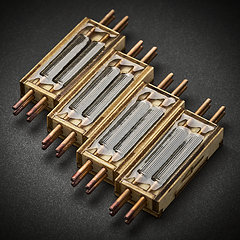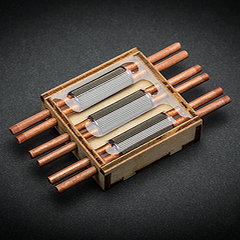- Asynchronous Reclocking
- I2S
- Output Stage
- Error Correction vs. Jitter
- Slaving Computer Soundcards
- Battery for Digital Schematics?
- Stacking Multiple Converter Chips
- Benchmark's UltraLock
- Digital Filtering
- One-box CD Players
- Synchronous Reclocking
- Jitter Sources
- Large Buffer
- Disbelief in LessLoss
- A/D Converters
- Sampling Rates
Question:
I'm interested in slaving a computer soundcard to the LessLoss DAC 2004. What is the best way to do this?
LessLoss Reply:
If you want top possible audio quality, the DAC must be digital Master and the card must be Slaved to the DAC. That's the first and most important prerequisite.
To Slave a soundcard, you have two choices:
--> WordClock (This is a high quality solution.)
--> SuperClock (This is the highest quality solution.)
Only some high-end audio cards have the SuperClock feature.
In order for you to successfully use the DAC 2004 in Master Mode with a Slaved soundcard, all you have to do is get one which has both an SPDIF output and a WordClock input. We can then configure the DAC 2004 to output a WordClock (which is a clock which runs at the sampling frequency of the audio file being played) instead of our standard SuperClock (which is the ultimate operating frequency of CD players or soundcards, usually 33.8688, 16.9344 or 11.2896 MHz).
We've configured the DAC in the past successfully with several computers. Such a peripheral soundcard is available from, just for example, RME.
Almost every more serious soundcard manufacturer makes such a model with Wordclock Input (some are even PCI-based and you just put them into your computer slots, others have external boxes.)
People usually slave a computer (soundcard) to the DAC via a WordClock Input on the soundcard because such soundcards are cheaper. This achieves very good quality already. However, if you want the very top quality results from a PC and LessLoss, you can't get the cheapest soundcard.
Before you go on, though: take into account the following trade-off between full quality and full flexibility:
If you want *ULTIMATE FLEXIBILITY*, use the DAC 2004 in Slave mode to the output of any SPDIF device (no optical input supported in the DAC 2004, it has to be RCA). In this case, you don't need a soundcard with the WordClock feature. Also, you'll be able to play back ANY sampling rate up to 192 kHz in full 24 bit quality without tinkering with the DAC, as the switching of sampling rates will take place on-screen and the DAC in Slave mode will automatically lock to any sampling rate you give it from the soundcard.
Now, if you want the *FULL QUALITY* of the DAC 2004, then you must use it in Master Mode (you must slave the Soundcard which then must have the WordClock or SuperClock Input feature). Internally, inside the DAC, there are jumpers which need to be switched by hand to choose a different sampling rate when the DAC is Master. We wish to emphasize that if you will be constantly changing the sampling rate of the soundfiles you'll be playing back when the DAC is in Master Mode, you'll have to be constantly opening up the DAC lid and switching internal jumpers to switch the DAC to the sampling rate which is going to be played back. The reason we did it this way is because we strive for the top quality, and jumpers internal to the circuit board make for much less loss and much less jitter introduction then any sort of external digital switches.
So, if you are going to play back exclusively a selection of CD's grabbed into your computer (and, say, they're all 44.1 kHz), then you're set and will have no need to open the lid of the DAC. But if you want to grab and playback a mixture of DVD-Audio @ 96 kHz and other sampling rates as well, then it won't be all that comfortable to play those files back to back with CD material if the DAC is Master. You'd be opening the DAC lid all the time to switch sampling rates internally.
If you are looking for the top quality then we suggest something like LYNX.
This is an audio card which has the SuperClock (they call it '256 Word') feature. The jitter is much less than the RME Wordclock referred to earlier.
From RME's website:
"Devices using a common internal word clock PLL design often generate more than 10 ns of jitter. The WCM's PLL is jitter optimized and reaches typical 2.5 ns at 44.1 kHz."
Please take note that 1 ns = 1000 ps. Our clock has something like 10 or less ps. This is a borderline amount at the limit of measureability.
The extremely low Jitter of the DAC 2004 is one of the things we are most proud of. Although it would suppress the amount of Jitter mentioned above by a substantial amount, it is still wise to use, in conjunction with the DAC 2004, better equipment like the Lynx. This is only if you want top quality. This is indeed quite audible in good hi-fi systems. The difference is not so obvious in average to low-class hi-fi systems.
So if you want top quality, you need to have a soundcard with 256F SuperClock input. But if you want (only) very good quality, we can make a special DAC with WordClock output upon request. And if you want ultimate flexibility, you won't have top possible quality simultaneously. Please note, however, that the DAC 2004 comes with an internal jumper to manually switch between Master and Slave modes, thus allowing the user full control over the flexibility/quality ratio given the circumstances of use. (You need a small philips screwdriver to open the lid.)