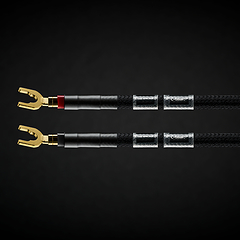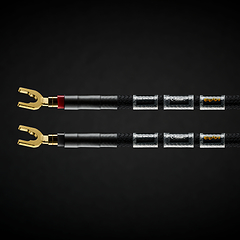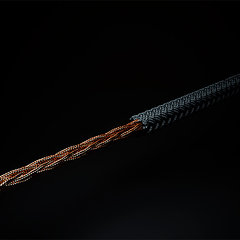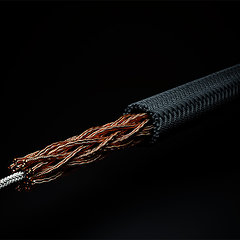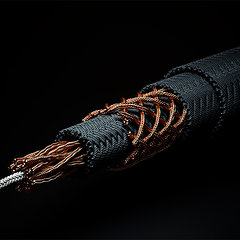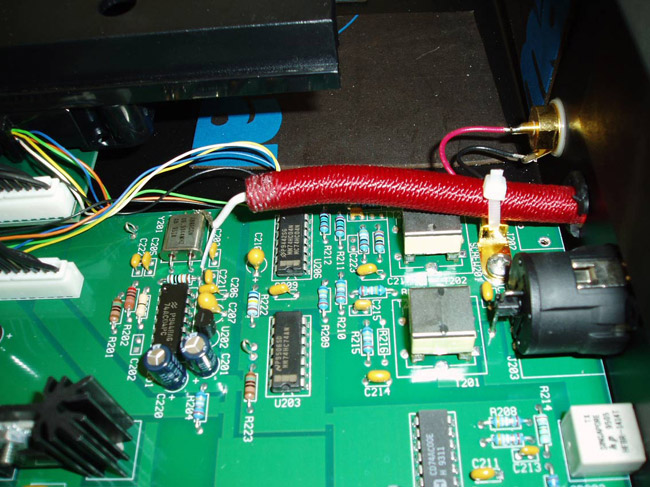How to Slave a CD PlayerJust about any professional studio gear utilizes the proper Master/Slave relationship between digital source devices and converter devices. We did not invent it. The reason it works is that the master clock for the entire system is as close to the converter chip as possible. This is the single most effective way to accomplish jitter-free audio reproduction. LessLoss would like you to know why some digital gear sounds bad. The reason is mostly Jitter. To avoid Jitter, you need to make your CD player slave to the DAC 2004. This is a very simple procedure. It is true that some companies charge up to $20,000 for the exact same thing you can do to any $30 player for (almost) free. How to Slave your CD Player to the DAC 2004The CD or DVD player needs to have a generator (clock oscillator) of the same frequency which is used in the DAC 2004. We ask that our clients open up their CD player and check what frequency their clock runs on. If your frequency is one of the following, then you can use the DAC 2004 in Master Mode, which means you can run your CD player in Slave mode (the best possible way). Here are the frequencies you should look for:
If you have any of these frequencies on your clock oscillator, let us know and we will customize your DAC 2004 to run in Master Mode in conjunction with your CD player. Any other frequencies are presently not supported. In essence all you need to do is desolder and remove the quartz resonator from the CD player, and where one of its legs were, solder on the end of the middle conductor of a coaxial cable (any old coaxial cable will do, but LessLoss also offers ready-made digital cable of the highest quality if you are interested). The shield of the cable should be soldered to the closest ground in the CD player you can find. To determine which leg contact to connect the cable to, sometimes you can do the following experiment:
On some players, the experiment described above is not enough, since both contacts seem to have the same effect. In that case, it is highly likely that both contacts will work, but one of them will sound better than the other. This depends on the brand and model of CD player. There are so many of them that it is impossible to list all possible scenarios, but your ears easily show you the way. That is what you need to do to slave your CD Player to the DAC 2004. The other end of the coaxial cable is to be connected to Clock Output of the DAC 2004. This will lower the Jitter amount at the DAC by a very substantial amount, and it is possible for any audio enthusiast who has experience in soldering to carry this out.
When our clients send us the required photos of their CD player, we draw on them to help them see where and how to connect our superclock signal cable. Even better results.It is possible to achieve even better results. For the very best possible digital playback, additional power filtering is necessary. In conjunction with this step, a fully synchronous reclocking schematic can be added into the CD player itself. This requires more expertise in electronics than the average audiophile usually has. Testing equipment is necessary, and building custom schematics is needed. We can carry out this special modification of your CD player. Shipping back and forth is not always the best solution. We can also offer the full customization of a new mass-produced CD player. Soldering Enthusiasts :: Make a CD Player and Slave it to the DAC 2004You can get some ideas and inspiration from here. But make sure the quartz frequency is one of the three mentioned above. We have our theory that 16.9344 MHz is the best. If you have questions please contact us. |
- Products
- Power Cables
-
 C-MARC™ Prime
The must have foundation for any sound system today.
From
$
486
C-MARC™ Prime
The must have foundation for any sound system today.
From
$
486
-
 C-MARC™ Classic
The unique super-cable power cord everyone's talking about.
From
$
1148
C-MARC™ Classic
The unique super-cable power cord everyone's talking about.
From
$
1148
-
 C-MARC™ Classic Entropic Process
The peerless, advanced Classic masterpiece.
From
$
1934
C-MARC™ Classic Entropic Process
The peerless, advanced Classic masterpiece.
From
$
1934
-
 C-MARC™ Stellar Entropic Process
The crown jewel for highest performance power connection.
From
$
2450
C-MARC™ Stellar Entropic Process
The crown jewel for highest performance power connection.
From
$
2450
-
- Loudspeaker Cables
- Interconnect Cables
-
 RCA C-MARC™
Cotton-clad true Litz • Whopping 2.3mm2 polarities
From
$
850
RCA C-MARC™
Cotton-clad true Litz • Whopping 2.3mm2 polarities
From
$
850
-
 RCA C-MARC™ Entropic Process
Our finest RCA cable • Polished Wenge barrels
From
$
1428
RCA C-MARC™ Entropic Process
Our finest RCA cable • Polished Wenge barrels
From
$
1428
-
 XLR C-MARC™
A hand-braided cotton-clad unique Litz construction
From
$
950
XLR C-MARC™
A hand-braided cotton-clad unique Litz construction
From
$
950
-
 XLR C-MARC™ Entropic Process
Stratospheric performance for the audio connoisseur
From
$
1615
XLR C-MARC™ Entropic Process
Stratospheric performance for the audio connoisseur
From
$
1615
-
- Digital Cables
-
 RCA Digital C-MARC™
Cotton-clad unique Litz design • Made only by LessLoss
From
$
510
RCA Digital C-MARC™
Cotton-clad unique Litz design • Made only by LessLoss
From
$
510
-
 RCA Digital C-MARC™ Entropic Process
Possibly the most subtle digital cable on the planet
From
$
858
RCA Digital C-MARC™ Entropic Process
Possibly the most subtle digital cable on the planet
From
$
858
-
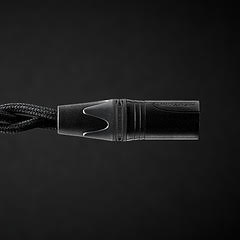 XLR Digital C-MARC™
Featuring a whopping 3 x 2.3mm2 Litz construction
From
$
570
XLR Digital C-MARC™
Featuring a whopping 3 x 2.3mm2 Litz construction
From
$
570
-
 XLR Digital C-MARC™ Entropic Process
Stratospheric performance for the audio connoisseur
From
$
969
XLR Digital C-MARC™ Entropic Process
Stratospheric performance for the audio connoisseur
From
$
969
-
- Grounding Cables
- Bulk Wire and Cable
- Signal Conditioners
-
 Firewall for Loudspeakers
Firewall for Loudspeakers
C-MARC™ Plug-and-Play Speaker signal conditioning like you've never imagined From $ 1656 -
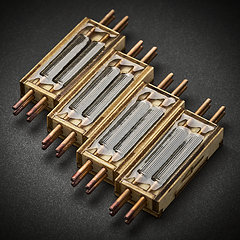 Firewall for Loudspeakers
Firewall for Loudspeakers
DIY version for Self-Installation For the Do-It-Yourself project enthusiast • Solder yourself From $ 800 -
 BlackGround DIY
Voltage-ground interface for a variety of applications
From
$
446
BlackGround DIY
Voltage-ground interface for a variety of applications
From
$
446
-
 BlackGround 8x/10x Speaker Base
Plug-and-play loudspeaker signal conditioner
From
$
3096
BlackGround 8x/10x Speaker Base
Plug-and-play loudspeaker signal conditioner
From
$
3096
-
- Power Conditioners
-
 Firewall 640x
Plug-and-play solution for any powered gear
Firewall 640x
Plug-and-play solution for any powered gear
C-MARC™ Entropic Process and standard lead versions From $ 654 -
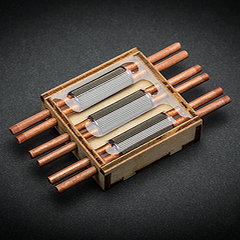 Firewall 640x DIY for Self-Installation
Self-solder and save!
From
$
320
Firewall 640x DIY for Self-Installation
Self-solder and save!
From
$
320
-
 BlackGround DIY
Voltage-ground interface for a variety of applications
From
$
446
BlackGround DIY
Voltage-ground interface for a variety of applications
From
$
446
-
 BlackGround 6x/10x Power Base
Plug-and-play power conditioner
From
$
2350
BlackGround 6x/10x Power Base
Plug-and-play power conditioner
From
$
2350
-
- Power Distributors
- Equipment Feet
- Field Conditioner
- DACs
- Power Cables
- Reviews
- This is definitely the cable to go for. It will almost literally blow your mind. – March 2012, Puresound Magazine
-
I was intrigued by the unanimously positive reviews garnered by these products ...
– by user Raymond Eye
Leaves you speechless
Sensational cables
BEST purchase I've made
Top notch performance
It's a steal
Musical... liquid... 3D
It's not subtle
More than an upgrade
Best I've heard so far
Stellar service
Sounds like a new system
Much more lifelike
Emotional flow
Overwhelming results
More dimensional
Sound is transformative
We were all astounded
Transformed my listening
Sounds so cohesive
Emotionally engaging
- Where to Start
- Free Newsletter
- Newsletter Archive
- B-Stock Alerts
- Shopping Tools
-
Shipping
- Free Shipping Learn about our international shipping policy
-
Return Options
Our satisfaction guarantee
and return policy -
Customs
UPS expedites local
customs clearance
-
Transaction
- Conditions of Sale Agreement for a smooth business transaction
- Privacy Policy We pledge to keep your information private
-
Terms of Use
Business policies
and agreements
-
Account
-
- Contact Us
-
Meet the Designers
-
- Care to share of your personal experience with our products? We'd be happy to post it!
- Want to learn more about our activities? Our Newsletter is both free and spam-free.
hi-res photos, brochures
logos, press releases, and
print-friendly PDF downloads. -
Contact Us
Connect with Us
-